




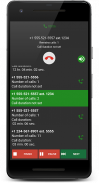




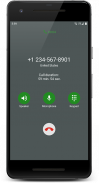
Auto Dialer Expert

Description of Auto Dialer Expert
Auto redial will help you reach the desired subscriber.
Enter the phone number, select the dialing method and start dialing. Then the program will make a call to the subscriber.
You can use the following dialing methods:
- dial up until you get through. After the subscriber has picked up the telephone, dialing will end;
- dialing with parameters: number of calls, call duration, delay between calls;
- Dialing using the application that you use for default calls. In this method, it is not possible to set the duration of a call.
For the first two methods, you must select the application as the default for calls. With the standard exit from the application, you will be asked to return back your usual application for calls. Also, it can be done later in this application or in the Android settings.
In the application, you can call several phone numbers at once, sequentially. You can manage dialing in the list in real time. This option is available on auto redial list tab.
We will be grateful for suggestions, wishes and criticism. Our contact: support@lithiums.ru

























